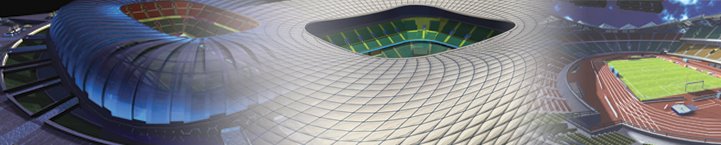Someone have asked about how I create the shape of the Allianz Arena, so I make this post showing my method of making of the arena.
1. Create a simple loft tool to create a shape like this:
The path is a circel and the shape is an arc. select the circle then go to the compound object->loft->get shape, click the arc. Adjust the size that similar to the one in the picture. You can adjust the number of retanguler on the surface in the highligthed boxes, in my example it is 10 sagments on the shape(vertical), and 15 on the path(horizontal).
2. Apply a FFD 2x2x2 box to modify the loft. Select the top 4 points and rotate them about 75 degrees. Then convert it into mesh or poly to apply the FFD box.
3. Now we need to make it looks like the shape of the Allianz. Apply another FFD 4x4x4 box to it. Select highlighted points and move them as the arrows shown in the piture. Convert into mesh or poly to apply the FFD.
Apply another FFD 4x4x4 box, again select the highlighted point(4 top central points), scale and move them down like in the next picture:
Almost done here, now make it wider shoter:
Now the shape is done, next step is to create the "bubbles" by some polygon modification.
4. First we need to seperate all the polygons. It can be done by the insert operation. Follow the arrows show in the picture:
Then select invert by Ctrl+I and delete all the selected polygons, now each poly are seperated.
Next we need to make each one looks like a bubble. Make sure you save the progress because the next couple of steps take lot of time for calculating the modification of the polygons.
5. Select all the polygons again (Ctrl+A), use the extrude operation shown in the pic:
Make sure the extrusion type is by polygons and right amount on the extrusion, then click ok.
6. Use the outline operation to make the selected poly smaller:
now save it again because the final two operations could take up some time depending the power of your PC. Next we need to make it looks smoother by using the smooth operation.
Repeat the last step to make it smoother by clicking apply.
This took about 10 mins for my laptop to do it. And this is how it is done, now we have the shape of the Allianz Arena.
The making of the Allianz
Posted by
dmscopio
1 comments
![]()
Update: Allianz Arena/安联体育场
After few tries, I eventually coming up a shape that is pretty close to the real thing, but it still not 100% accruate. I think it is clos enough...The basic shape is mostly done, just need more details and texturing. Here are some pics of the progress so far:
Posted by
dmscopio
0
comments
![]()
GZ TV Tower new version
A newer version of the GZ TV tower is in progress right now. The old version can be found in simcity.cn or the SC4devotion site now. The new one will be the same in looks except for a lighter gray color which is closer to the official rendering image. Also a new plaza with the tower is also in my batting list. I saw some proposals for the tower plaza in skyscrapercity.com and they all looks great. Not sure if the officials have picked the final one...but I would like to hear from you guys which one you wanna see in Simcity.
more images can be found in http://www.skyscrapercity.com/showthread.php?t=410003&page=9
Posted by
dmscopio
8
comments
![]()
Some Updates
The Patterson Center:
Here is another original design. The concept is just putting 4 tall and thin towers togther. More on this tower is coming up.
Posted by
dmscopio
2
comments
![]()